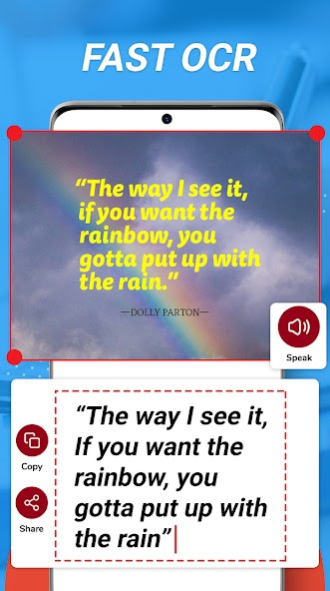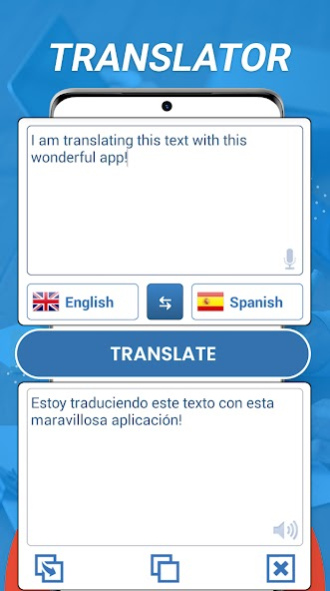Camera Scanner & translator 2.2
Free Version
Publisher Description
Do you want to scan documents at anywhere and anytime? No need to buy expensive scanner or go to some shop for document scanner. Pdf scanner helps to scan documents directly on your phone. Document scanner can quickly scan files and convert them into images or pdf document. Free scanner app allows to scan any document, edit, adjust and share it as a pdf document. With PDF maker, convert document while travelling anywhere and anytime. Adjust document and edit it by adjusting colors, crop, and zoom in zoom out or share it to others. Pdf scanner works at school, workplace or anywhere easily and frequently. This pdf scanner is completely free and easy to use.
Scan documents of your school work, office or university anywhere and anytime. With just one click, all documents will be scanned for you. Easy to scan documents, photos, images with clear readability. Fast scan & document scanner allows you to scan any kind of photo, document, receipts, any kind of bills and papers into PDF document or JPEG file. After scanning document, it will automatically adjust and crop paper accordingly. Document scanner retains folders and subfolders capability to arrange documents in a sequence.
The fast scan is a new camera scanner & document scanner app to scan documents and photos instantly. You can easily create pdf document through pdf maker . Document scanner has the best quality camera with high resolution. Another feature of doc scanner is barcode scanner and QR code Reader that helps to scan all documents and barcode.
Best High Quality Scanner:
Scan documents in high quality as it allows you to adjust filters, colors, crop and resize features to make the scanned document clear. You can also create a document while scanning multiple documents with high quality.
PDF Converter/ PDF Maker
Doc scanner helps to convert any document into PDF document. PDF can be easily shared to anyone for reading purpose.
OCR Optical Character Recognition:
Extract Text from any photo or image, OCR scanner app can convert image to text. You can easily edit, search and share text to others.
QR Code Scanner:
Qr code reader can automatically recognize any QR barcode. This QR code scanning app scans all barcodes and it’s very easy to use. The QR barcode reader can scan code and save all information into your device.
Photo Translator:
Easy to translate documents, extract text from any document and translate it into any language. Easy to use and translate languages.
Document Scanner
Scan documents fast and it is easy to edit, adjust manually and automatically without any hassle.
Doc scanner app: Cam scanner & PDF Maker:
Fast scan document
Cam Scanner with PDF converter
Edit documents manually and automatically
Adjust, crop, resize, filters, colors enhancement and many other edit features
Detect QR Code instantly with just one click
Extract Text from image and translate it into any language
Single and multiple document scanning options
Sort files by name, file size, or file date accordingly
Easy to share into PDF document
User-friendly UI and easy to use a scanner app
Download Fast doc scanner: cam scanner app and scan unlimited documents and images. Easy to take this scanner app everywhere and anywhere. Pdf converter will make your life easier as this doc scanner app is all in one pdf scanner app.
About Camera Scanner & translator
Camera Scanner & translator is a free app for Android published in the PIMS & Calendars list of apps, part of Business.
The company that develops Camera Scanner & translator is Zed Lab. The latest version released by its developer is 2.2.
To install Camera Scanner & translator on your Android device, just click the green Continue To App button above to start the installation process. The app is listed on our website since 2022-05-24 and was downloaded 2 times. We have already checked if the download link is safe, however for your own protection we recommend that you scan the downloaded app with your antivirus. Your antivirus may detect the Camera Scanner & translator as malware as malware if the download link to com.zedlabs.ocr.translator.docscanner is broken.
How to install Camera Scanner & translator on your Android device:
- Click on the Continue To App button on our website. This will redirect you to Google Play.
- Once the Camera Scanner & translator is shown in the Google Play listing of your Android device, you can start its download and installation. Tap on the Install button located below the search bar and to the right of the app icon.
- A pop-up window with the permissions required by Camera Scanner & translator will be shown. Click on Accept to continue the process.
- Camera Scanner & translator will be downloaded onto your device, displaying a progress. Once the download completes, the installation will start and you'll get a notification after the installation is finished.